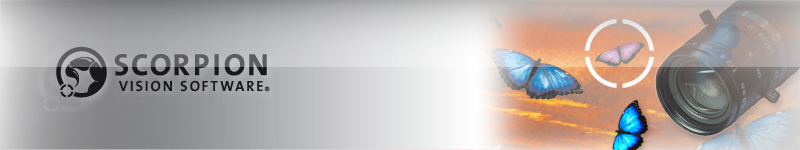|
Scorpion Vision Software 6.0 released in December
2006, is a major release of Scorpion turning
Scorpion from a proven 2D Machine Vision system to a
3D Machine Vision Framework.
The following points apply when you upgrade your
existing Scorpion Vision Software solution to 6.0:
- Version 6.0 will not accept any previous
licenses.
- Licenses purchased after November 1, 2006
can be upgraded free of charge before December
31, 2007.
- Upgrades must be purchased from Tordivel AS.
- When installing Scorpion on computer
running a previous version - a new program
directory ...\...\Scorpion 6 is created. The
user can thus choose to run Scorpion 3, 4, 5 and
6 on the upgraded computer. Multiple versions of
Scorpion can coexist on the same computer.
- Scorpion 3.0, 4.0 and 5.0 profiles are
manually transferred to Scorpion 6.0 profile
directory using file copy or Scorpion restore /
backup functions. Scorpion will automatically
migrate the profile to version 6.0 when started.
Free Upgrades with Software Maintenance
Contract to Scorpion Vision Software 6.0
For users that have purchased the 10-098 -
Scorpion Vision Software Maintenance Contract - the
version upgrade is for free. To upgrade licenses
follow the procedure:
- Email the registered license code to
vision@tordivel.no with the license number
and your company name. Subject: License
Upgrade for Scorpion Vision Software 5.0
A new license certificate will be mailed to your
company and an upgraded license key will be sent to
your e-mail address.
Users with a valid Scorpion Vision System Service
agreement is also entitled to a free upgrade.
Versions Upgrades for Scorpion Vision Software
6.0
Users with no maintenance contract or service
contract must upgrade each system license by
purchasing the products
The product 10-097 applies only for Scorpion 3
and 4 users.
After purchasing the Version Upgrade, follow the
procedure:
- Email - the license code and your company
name to
vision@tordivel.no. Subject: Version
Upgrade for Scorpion Vision Software 6.0
A new license certificate will be mailed to your
company and an upgraded license key will be sent to
your e-mail address.
Profile Upgrade notice when running a profile
generated by a Scorpion Version 6.0
When starting profiles for the first time with
Scorpion 6.0 the following notice will be displayed:
This profile has been created by Scorpion 5.0
or earlier. We recommend to backup the profile
before starting Scorpion 6.0. Scorpion 6.0 is
designed to be 100% backward compatible.
It is not recommended to run a Scorpion 6.0 profile
on a previous version of Scorpion Vision Software.
New Licenses Features in Scorpion Vision 6.0
The Enterprise license is replaced
by Server. The Scorpion Vision Server™
is designed to run on multi core CPUs. A
Vision Server license has 10 camera connections.
Multiple instances of Scorpion can be run on a
computer with a Server license. When upgrading a
Enterprise license to Scorpion 6.0 the customer
decides if he want to upgrade to a Standard or
Server license and specifies how many cameras he
needs.
The Profile Count = PC defines the
number of instances of Scorpion that can run on a
single computer. This is equal to one for all type
except Server. Additional instances can be
purchasing the product:
- 10-085-n Single Instance Upgrade
For Scorpion SDK customer we can
offer a Profile Lock. The profile lock protects the
scorpion storing the toolbox and central section of
the profile in an encrypted zip-file. The Lock Key =
LK is a part of the Scorpion license string.
Scorpion 6.0 Demo Licenses
Scorpion demo licenses are available for test and
evaluation of Scorpion Vision Software.
Demo licenses will only run in automatic mode for
30 minutes and the application will be terminated
after 4.0 hours.
Scorpion 6.0 demo licenses can only be used to
evaluate Scorpion Vision Software Version 6.0
More information -
License Agreement
More information about Scorpion Vision
Software 6.0
More information about Scorpion 6.0 is located at
www.scorpionvision.com.
Please contact
vision@tordivel.no for other issues regarding
Scorpion Vision Software 6.0.
|