|
Scorpion Vision Software has a special driver for firewire cameras
from
Baumer Optronics.
The following cameras are tested and supported by Scorpion:
- Baumer FWX05
- Baumer FWX14
- Baumer ARC-HR50c
- Baumer FWL120
- Baumer FWX20
The camera interface file is fxgrab.dll - this file is located on the
Scorpion directory after installing Scorpion Vision Software. Please verify
that the device driver is compatible with the fxgrab located in the Scorpion
directory.
Note: From Scorpion 6.0 the driver must manually be
copied into the directory.
The camera dll is changed using the camera configuration popup menu.
Baumer Firewire cameras are interfaced to Windows using a proprietary
device driver. This driver is located on the Scorpion CD under \Drivers.
After installing the Baumer Driver, the camera driver is located in Device
Manager. To activate Device Manager goto Control Panel and activate System.
Below the hardware tab is shown - press Device Manager to activate Device
Manager.

In Device Manager a Baumer Optronic 1394 Devices section is shown

To verify the version of the device driver activate the drive tab for the
camera properties. The driver version is compatible with the Scorpion
version 4.0.0.187.
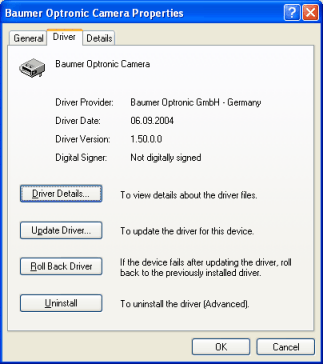
Below the camera properties of the ARC-HR50c camera is shown.
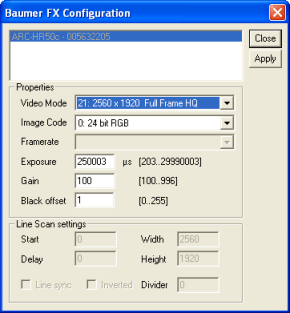
|