|
Returns the value of a
tag or tool parameter value.
Syntax:
GetValue(tagname) - returns float value
Note: GetTagValue is an alias for GetValue
GetIntValue(tagname) - return integer value
GetFloatValue(tagname)- equal to GetValue
GetBoolValue(tagname) - return boolean value
GetStringValue(tagname) - return string value
GetResultValue(tagname) - returns python tuple
Note: GetResultValue is only used when handling python results - inside eval is used to convert string to a python tuple
GetValid(tagname) - return valid state of value
Types:
The basic datatype in the tagdatabase is floating point
values, integer values and strings. When working with numeric values, always have in mind the datatype.
When converting values to string consider typecasting
must be considered.
print ' pass : ',GetValue('Pass.Value')
# yields in 'pass : 1.0'
get a counter value
print ' pass : ',GetIntValue('Pass.Value')
# yields in 'pass : 1'
In iterators you must always cast the return value from GetValue
count = GetIntValue('Blob.Count')
for i in range(count):
print i
In boolean expression it is recommended to use GetBoolValue
if GetBoolValue('Pass.Value'):
print ' pass '
else:
print ' fail '
Example 1: Calculate dynamic threshold
# read lightmeter min value result
min = GetIntValue('Lightmeter.Min');
# writes the Threshold value to min plus 25
SetIntValue('Threshold.Value',min+25)
Example 2: Read Scorpion State
running = GetBoolValue('System.Running')
Note:
TagValues is best browsed using the Parameters browser.
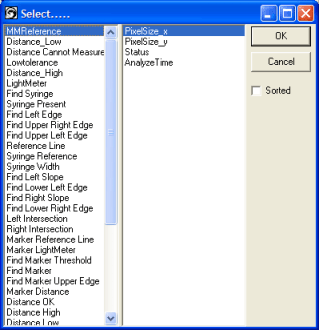
The Values can be copied using the copy button to the left of Close and
then be pasted into the python editor to avoid typing errors. If a tagname
does not exist an error message is shown in the Scorpion System Log.
|