Property Page:
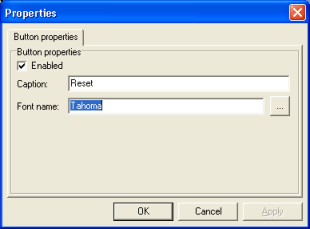
Pressing the ... button will activate the Font selection button
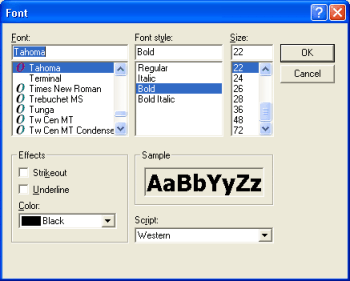
Frontpage ActiveX footprint:
<object classid="clsid:2FE5A0A6-2F27-45E5-9B29-1307C3CF0352"
id="Reset" width="163" height="100">
<param name="Caption" value="RESET">
<param name="Enabled" value="-1">
<param name="FontName" value="Tahoma">
<param name="FontSize" value="14">
<param name="Bold" value="-1">
</object>
Methods:
GetCaption;
SetCaption;Value=VT_BSTR
GetEnabled;
SetEnabled;Value=VT_BOOL
AboutBox;
GetFontName;
SetFontName;Value=VT_BSTR
GetFontSize;
SetFontSize;Value=VT_I4
GetBold;
SetBold;Value=VT_BOOL
Events:
OnClick;
OnActivate;
Script Example:
#event handler resetting the Scorpion Statistics
def Handle_PluginPanel1_OnClick():
ExecuteCmd('Statistics','cmd=reset')
|