|
Procedure
-
Double click the FindInnerRadius tool in the list of tools. Select
the Setup panel.
-
Using another tool as a reference is a very strong feature. Here we
use the FindObject tool from the Locate
detail with Blob example. The result is that centre X,Y is now
identical to the centre of gravity of the blob.
-
Press Apply.
-
Point the cursor in the centre of the image
object and check that it shows 0,0. (Press the right mouse button over
the image and choose Show info to make information follow the
cursor.)
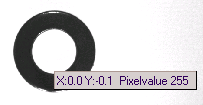
-
Set angle step to 10 - search lines for each 10 degrees
-
Set inner radius to 0 - search lines start from centre
-
Set outer radius to 8 - search lines stop at 8mm
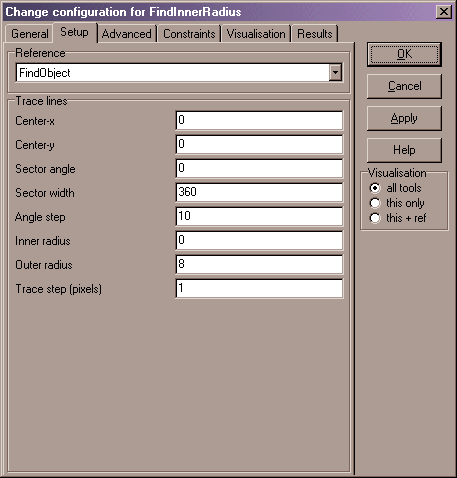
|
|