The following options are available:
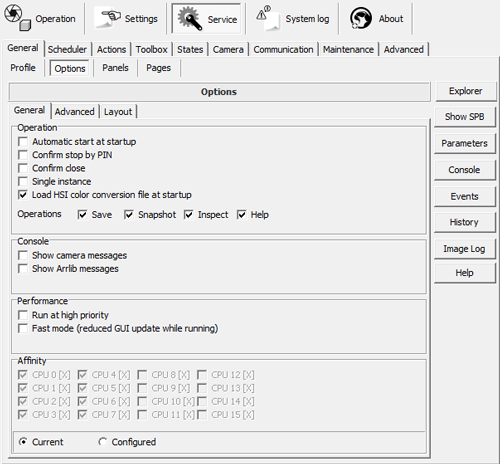
Operation
- Automatic start at start up - if set, the inspection automatically
starts when Scorpion is started.
- Confirm stop by PIN
- Confirm close - gives a warning when you terminate the program. You
are asked to confirm.
- Single Instance - system global state - When checked only one
instance of Scorpion is started.
- Recommended used in factory
environments to avoid multiple Scorpions being started by accident.
- Load HSI color conversion file at startup - default on
- To be checked when
performing color image processing - loads color lookup table when
starting Scorpion.
- Note: unchecking saves 30 MByte memory when working with monochrome images
- Operations: Save, Snapshot, Inspect, Help
Console
- Show camera messages - if selected, the camera
messages are shown in the system log
- Show Arrlib messages - select to debug low level image processing
Performance
- Run at high priority - sets Scorpion to run at high priority
- Fast mode - reduced GUI update while running
Affinity
- Select Configured to change the affinity
- Current shows the current settings
Note: Arrlib is the image processing library Scorpion is based upon.
|