|
The visualisation tab enable the user to control the available
visualisation elements of a tool. Below the visualisation tab of a
linefinder is shown.
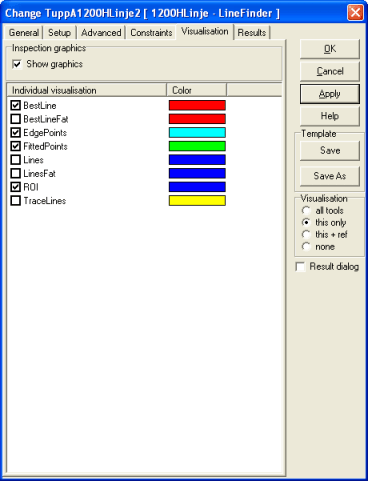
- Show Graphics will hide the tool's visualisation
unless the tool is active or explicitly set to visualise in the
Visualisation Group box.
- The individual elements are activated by the checking and unchecking
the checkmark
The general visualisation element override the tool settings. The
following modes are available
- all tools - all enable tool elements are shown
- this only - shows the elements of the activated tool
- this + ref - shows the elements of the activated tool and it's
references
- none - no elements are shown
|