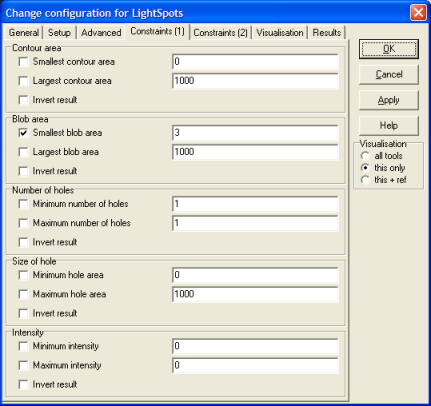A set of constraints can be
specified, limiting the blobs that are found by the tool (result
validation). The constraints apply to each blob, and all must be
satisfied for a blob to be considered qualified.
Contour area - Area including any holes
Blob area - Area excluding any holes
Number of holes - Minimum and maximum number of holes to accept
the blob
Note: Blob with less holes than the minimum limit values will be
removed from the results
Size of hole - A minimum hole area implies that the blob must have
a hole; a maximum area does not.
Note: small holes can be ignored by setting the Hole
filter
Intensity - used to remove blobs with an average intensity outside
the minimum and maximum values