|
Under
Advanced a number of parameters can be set. Check RadialArcFinder
for details. Here we focus on the edge detection.
We set the polarity to Light to
dark since we are searching for a dark edge. The smooth base and smooth
counter defines the trace combs filtering 2 and 1 is used when there is a
edge with good contrast. With noisy conditions the values can be increased
to detect the edge. When there are many edge points detected - the circle
detection can be improved by using the Remove point closer than filter or
increasing the Max Search count. When selecting differentiation = 1 ( first
derivative ) the edge detection handles intensity variations as long as
there is sufficient contrast.
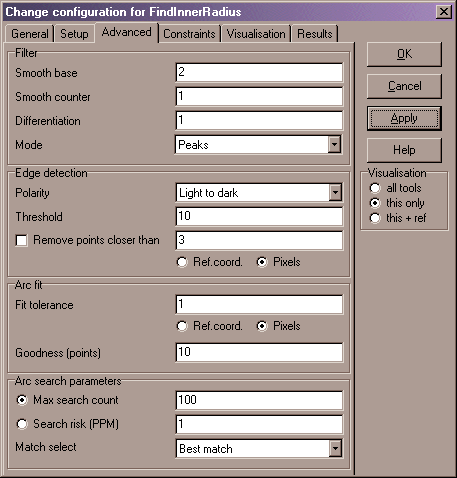
|