|
When working with TemplateFinders it is important to
work with the template bitmaps to make it more robust..
Editing the image in Microsoft Paint is a good way to
do this. Use the image menu - Copy bitmap without graphics - to paste the
template to Paint. From Paint to Scorpion use Paste the paste button

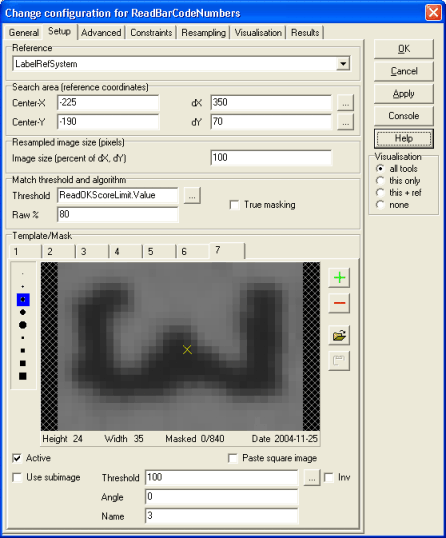
Raw template
This is the raw resampled template.
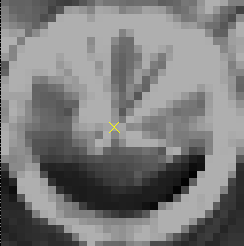
The results is poor - 22 valves are detected.
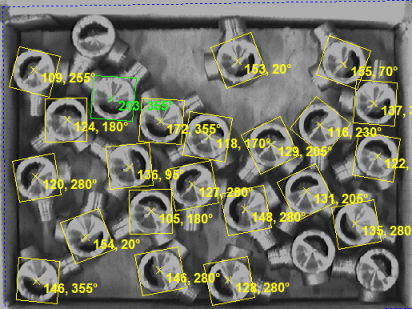
Edited and improved template
Based on the original image a model of the valve is painted.
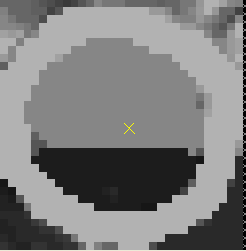
The results are very good - 25 valves are detected - mean score is 142 and
min score is 101.
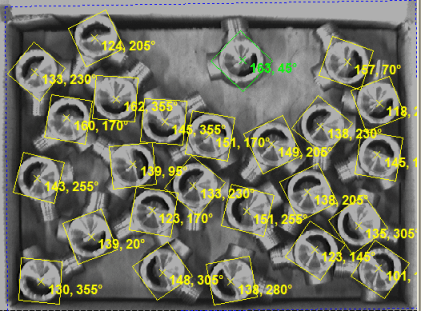
|