|
The console window is used for debugging Scorpion Vision Systems.
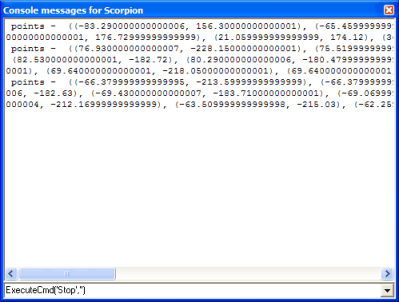
The console mouse menu has the following entries:
-
Clear - will clear the console window
-
Copy - copies the selected text into the clipboard
-
Select all - selects everything
-
Print - print console to default printer
-
Always on top - forces the console to stay on top
-
History length - sets the number of lines to be stored in the console window
The Python command line at the button of the console
windows is very useful when debugging profiles or developing script. Python
script expression are evaluating and executed by pressing return.
Example
printout:
print 'gap1 : ',gap1,' gap2 :
',gap2
gives the
following printout
gap1 : 0.581566214561 gap2 :
0.618865609169
Example error
– big P in print
Print 'gap1 : ',gap1,' gap2 :
',gap2
gives the
following error message
File "<string>",
line 4
Print 'gap1 : ',gap1,' gap2 : ',gap2
^
SyntaxError: invalid syntax
Note: When debugging and verifying scripts always check System Log
and Console Windows for error messages.
|