In
Scorpion Python’s standard console is transferred to the Scorpion' console
window. This means that the python statement print can be used to debug
Python Scripts.
-
print ' A -',A # prints the the content
of variable A to the console window
The console window can be activated
from the python script editor.Syntax Errors
A syntax error GetBValue will result in that the line is highligted in
red. The status bar displays the error message from the python interpreter.
In this example : NameError : name 'GetBValue' is not defined
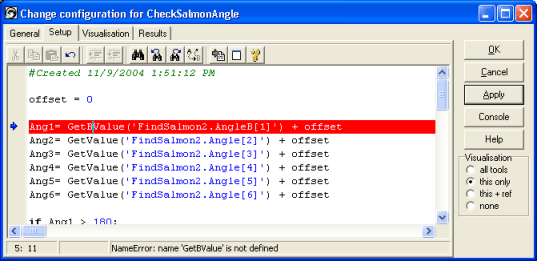
Runtime Errors
Run-time error are displayed in the System Log. The tool or method is
named and the actual error is displayed. In this case the tag name was none
existing.
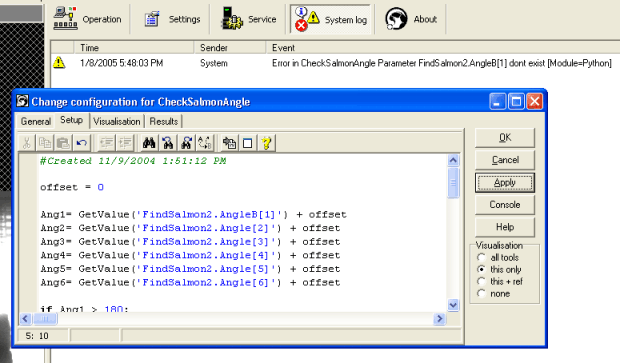
Console Window
When
establishing a script, error messages from the Python interpreter are routed
to this window. If you use the Python print command, output will show
up in the console window.
More information.
Note: When debugging and verifying scripts always check System Log
and Console Windows for error messages.
|