|
This example creates a modeless dialog owned by Scorpion.
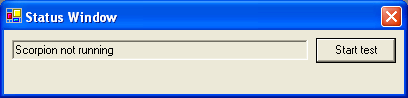
Pressing the button activates a timer and changes button and status
text.
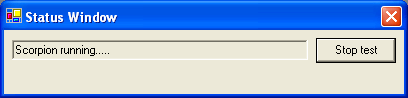
The dialog is created in Central Start and lives until Scorpion is
terminated. The Status window is visible while Scorpion is in running
mode. The form denies closing in the Closing event.
Central Start
print ' Central Start '
# Import Section
import CLR
import CLR.System.Windows.Forms as WinForms
from CLR.System.Drawing import Size, Point
import CLR.System
from CLR.System.Reflection import Assembly
Assembly.LoadWithPartialName("OwnedForm")
from CLR.Tordivel import OwnedForm
# Class definition
class MyForm( OwnedForm):
INTERVAL_SEC = 1 #interval for reading data and performing calculations
NOOFINTERVALS = 10
# constructor
def __init__(self,hwnd):
# Set window style
self.Text = "Status Window"
self.MaximizeBox = 0
self.MinimizeBox = 0
self.ShowInTaskbar = 0
self.Closing += self.ClosingHandler
self.AutoScaleBaseSize = Size(5, 13)
self.ClientSize = Size(400, 64);
h = WinForms.SystemInformation.CaptionHeight
self.MinimumSize = Size(400, (64 + h))
# Create timer
self.resetTimer = WinForms.Timer()
self.resetTimer.Interval = self.INTERVAL_SEC*1000
# Register the event handlers
self.resetTimer.Tick += self.resetTimer_Tick
# Create the Start button
self.startStopButton = WinForms.Button()
self.startStopButton.Location = Point( 312, 8 )
self.startStopButton.Size = Size( 80, 25 )
self.startStopButton.TabIndex = 1
self.startStopButton.Text = "Start test"
# Register the Start button event handler
self.startStopButton.Click += self.startStopButton_Click
# Create the textbox
self.textBox = WinForms.TextBox()
self.textBox.TabIndex = 2
self.textBox.Size = Size(296, 25)
self.textBox.Location = Point(8, 10)
self.textBox.ReadOnly = True
self.textBox.Text = "Test not running";
# Add the controls to the form
self.AcceptButton = self.startStopButton
self.Controls.Add( self.startStopButton );
self.Controls.Add( self.textBox );
def startStopButton_Click(self, sender, args):
# Start Button click event handler
if self.startStopButton.Text == "Start test":
self.resetTimer.Enabled = True # activate timer
self.startStopButton.Text = "Stop test"
self.textBox.Text = "Scorpion running";
ExecuteCmd('LogMsg','Msg=Start;Level=2') # show trace in Scorpion System Log
elif
self.startStopButton.Text == "Stop test":
self.resetTimer.Enabled = False # deactivate timer
self.startStopButton.Text = "Start test"
self.textBox.Text = "Scorpion not running"; # show trace in Scorpion System Log
ExecuteCmd('LogMsg','Msg=Stop;Level=2')
def ClosingHandler(self, sender, args):
# Handles the Resize event
args.Cancel = 1 # deny close request
def resetTimer_Tick(self, sender, args):
t = self.textBox.Text + "."
if len(t) == 80:
self.textBox.Text = "Test running";
else:
self.textBox.Text = t;
def run(self):
WinForms.Application.Run(self)
# create MyForm class
print ' create testform '
dTestForm = MyForm(GetResultPanel().handle) # create a from with Scorpion as owner
dTestForm.Show() # show dialog
dTestForm.Visible=0 # hide dialog
Action.BeforeStart
Script;dTestForm.Visible=1 # show dialog while running
Action.AfterStop
Script;dTestForm.Visible=0 # hide dialog while not running
|