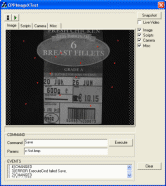 The
VisionX is an ActiveX for image processing, image capture and presentation in any
Windows application. The plugin is a superset of the
ImageX component and the following
additional feature: The
VisionX is an ActiveX for image processing, image capture and presentation in any
Windows application. The plugin is a superset of the
ImageX component and the following
additional feature:
- Scorpion Image Processing
VisionX is installed together with Scorpion. On the Scorpion CD ImageX_Setup.exe is located. This will install
VisionX independant of
Scorpion Vision Software. In this setup program there is ImageX Test
Container application - shown to the right. The ImageX Test Container is
used to develope and verify VisionX applications before embedding them
into a host application.
More on
ImageX Test Container.
To develope Image Processing for VisionX you need a special Scorpion
Licence - Scorpion VisionX SDK.
VisionX supports the following python objects from Scorpion :
More on
Scorpion Python Scripting, Classes and APIs
An example VisionX application is shown below:
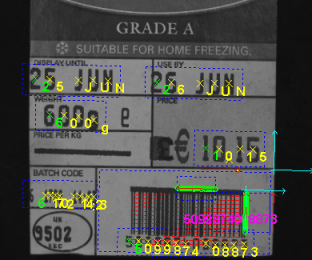
The Toolbox is developed with Scorpion Vision Software and are
exported as a xmlspb file.
Note: To export a valid VisionX xmlspb file you need a
Scorpion VisionX SDK licence.
The following Python scripts will active Scorpion Image Processing in
VisionX: OnInit - # loads tool list from list print ' load ',GetToolList().load('\\toolbox\\printcontrol.spb')
ExecuteCmd('Start','') # activates live video OnImage - # execute
toollist on every image (ignoring manual execution option for the tools) GetToolList().execute()
#executes all tools, manual tools included
passValue = GetValue('Pass.Value') # retrieves pass / fail value
ExecuteCmd('Command','Pass='+str(int(passValue))) # sends value to host
application OnImage - # execute
toollist on every image (using manual execution option for the tools)
tools=GetToolList()
#executes all tools, manual tools included
firstTool =tools.tool(0) #get first tool
lastTool =tools.tool(tools.count-1) #get last tool
tools.execute(firstTool.name,lastTool.name,0) #execute
all tools - no execution of manual tools
passValue = GetValue('Pass.Value') # retrieves pass / fail value
ExecuteCmd('Command','Pass='+str(int(passValue))) # sends value to host
application
More information about :
Toollist Object |