# Initialize the ActiveX (removes all data, but
keeps other properties)
# This code may be placed in the Central start handler
ParetoX1.Reset()
# populate with three standard states
colRed = '255'
colGreen = '65280'
colYellow = '65535'
ParetoX1.SetValue("Name=Inclusions;Value=0;Color="+colGreen)
ParetoX1.SetValue("Name=Edge;Value=0.0;Color="+colYellow)
ParetoX1.SetValue("Name=Flash;Value=0;Color="+colRed)
# now you can update the ActiveX in a scorpion
command
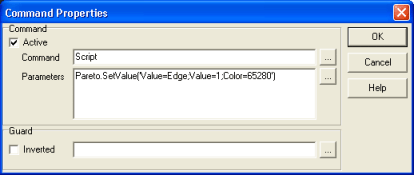
# in this way you can define command sequences for all defined stats
and update the graph accordingly
# and you can drive it directly from a PythonTool in the
toolbox.
# beware of the odd syntax Value=something. The correct names must
be sorted out by consulting the Central
# browser
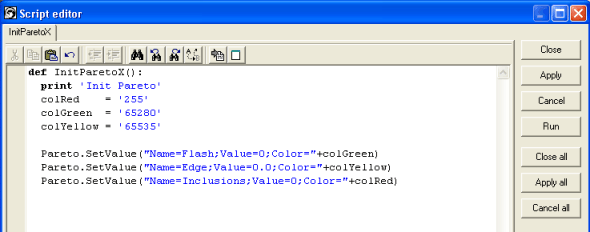
Methods:
SetValue;Name=VT_BSTR;Value=VT_R4;Color=VT_USERDEFINED
AboutBox;
GetCount;
GetLeftAxisFontSize;
GetLeftAxisTitle;
GetLeftAxisTitleColor;
GetLeftWallColor;
GetLegendPanelColor;
GetLegendTextColor;
GetSpbXml;
GetSubTitle;
GetSubTitleColor;
GetSubTitleFontSize;
GetTitle;
GetTitleColor;
GetTitleFontSize;
GetTotal;
GetVisible;
GetXValuesColor;
Reset;
SetBottomAxisFontSize;Value=VT_I4
SetBottomAxisTitleColor;Value=VT_USERDEFINED
SetBottomWallColor;Value=VT_USERDEFINED
SetColor;Value=VT_USERDEFINED
SetCursor;Value=VT_I2
SetLeftAxisFontSize;Value=VT_I4
SetLeftAxisTitle;Value=VT_BSTR
SetLeftAxisTitleColor;Value=VT_USERDEFINED
SetLeftWallColor;Value=VT_USERDEFINED
SetLegendPanelColor;Value=VT_USERDEFINED
SetLegendTextColor;Value=VT_USERDEFINED
SetPanelColor;Value=VT_USERDEFINED
SetSpbXml;Value=VT_BSTR
SetSubTitle;Value=VT_BSTR
SetSubTitleColor;Value=VT_USERDEFINED
SetSubTitleFontSize;Value=VT_I4
SetTitle;Value=VT_BSTR
SetTitleColor;Value=VT_USERDEFINED
SetTitleFontSize;Value=VT_I4
SetVisible;Value=VT_BOOL
SetXValuesColor;Value=VT_USERDEFINED
ShowPropertyEditor;
|