Emphasizing gradients - Activate Sobel-filter to work on a
differentiated image
Morphology - Erode (remove) or dilate (add) the found blob area
- Example: e2d2 - erodes two pixel before dilating 2 pixels
Area Search
- Minimum threshold - minimum accepted intensity value
- Maximum threshold - maximum accepted intensity value
 -
will activate a tool parameter browser.
-
will activate a tool parameter browser.
Note: Minimum and maximum threshold can be linked to
a result in another tool - Very often a percentile value from the
Intensity Tool
- Smooth factor - smoothes the contour - used to correct the
result contour length and to measure circularity
Rotation of child reference
- Rotate child reference system - tools connected to this tool
will reflect the angle of the major blob
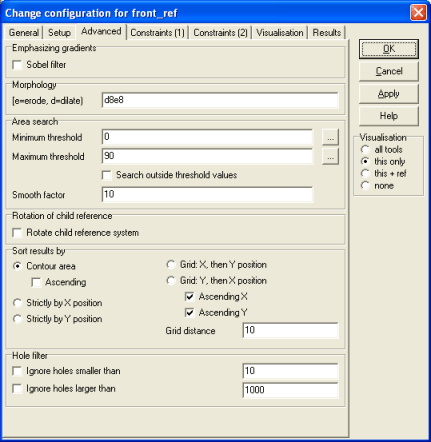
Sort Results by
Hole filter
Status