|
A simpler ruler calibration is obtained by the ScaleReference tool. But as
you will see in the Conclusion, the
accuracy is not of the same quality as when using Calibrator.
To scale the image to physical units, do a manual measurement on the
image as follows:
- Place a caliper under the camera. Take
an image. You shall now measure the length in pixels.
- When the mouse is positioned over the image, right click to get the menu
-
Select Show info
-
Place the cursor at the starting point, right click again and select Set Origo
-
Move the cursor along the caliper and stop at e.g. 30mm, right click and select Freeze
-
Read the length given in pixels on the cursor line
If the number of pixels are 513, we can now calculate the parameters to
be entered for X and Y.
513 pixels/30 mm = 17.1
Look at the result of the Scale tool, which gives the pixel resolution of
the image. 1 pixel = 0.058mm
Scale Setup
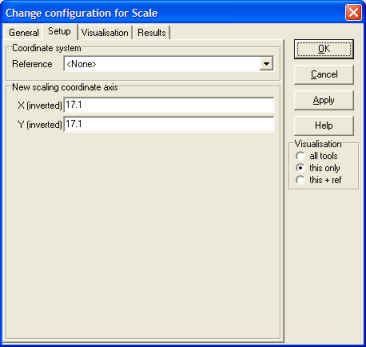
Scale Results
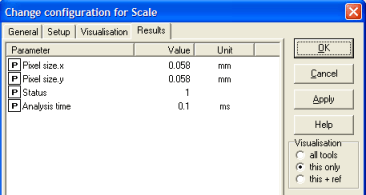
|