|
Scorpion can send or receive
commands and values to or from other applications over RS232. Thus Scorpion can be configured and managed from external
systems. These can also be other Scorpion systems. An external system may
also send commands, set values in or receive values from Scorpion.
The dialogue to set the
connection for the RS232 protocol is
shown below. The window will continuously show the commands and values
transmitted between Scorpion and the external system.
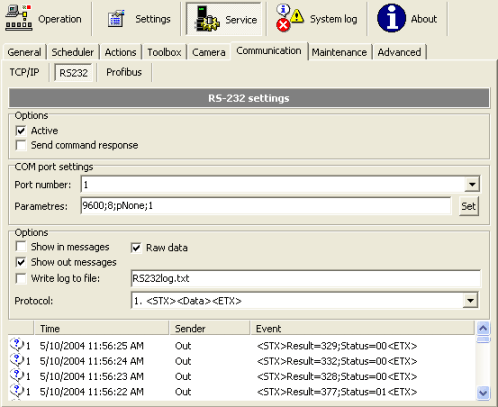
- Active - The RS-232
TDVCmdProtocol interface is activated checking the Active options -
default off
- Send command response - Is
default off. It is normally check when setting up or debugging the
system to verify that the Scorpion system is alive.
COM port settings
Note: if the port do not open
an event trace is generated
Options
- Show in message - displays
incoming packets in event trace - default on
- Show out messages -
displays outgoing packets in event trace - default on
- Write log to file -
activate when you need to have a persistence trace - default off
- Rs232log.txt - the
name of the log file
- Protocol - select the
packet protocol
- stx <Data> etx
- stx <Data> <Checksum>
etx
- soh stx <Data> etx
- stx <Data> etx cr
- <Data> cr
- <Data> cr lf
- <Data> lf
- soh <Data> etb
More on
RS232DVCmdProtocol
Note: For testing RS232
communication a TestRS232TDVCmdProtocol program is available
|