|
Image logging is a powerful subsystem in Scorpion
where image logging can be performed only by configuration.
The sub-system has the following properties:
- Storing files with a dynamic
filename and directory path
- Automatic deletion of files
older than N days
- Storage paths defined by tagname
- Batch / Day / Month
The system is enabled and disabled by a value in
the tagdatabase.
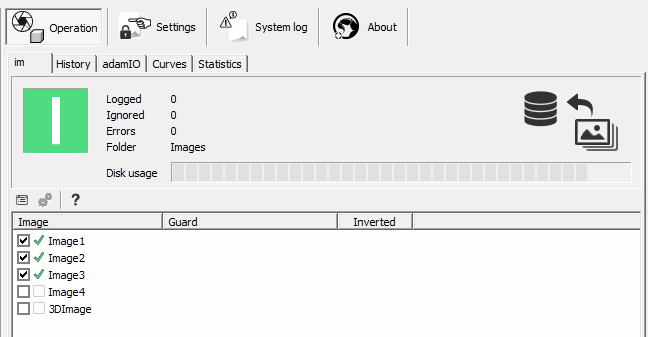
The mouse click
right mouse
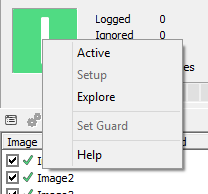
The following items are
available:
- Active - enable / disable
subsystem
- Setup - activate the Image
Logging configuration dialog
- Explore - activates the image
logging directory
- Set Guard - automatic link to
activate the subsystem defined by a given tag
- Help - activates this page
Image Logging
Configuration
The configuration dialog is shown below:
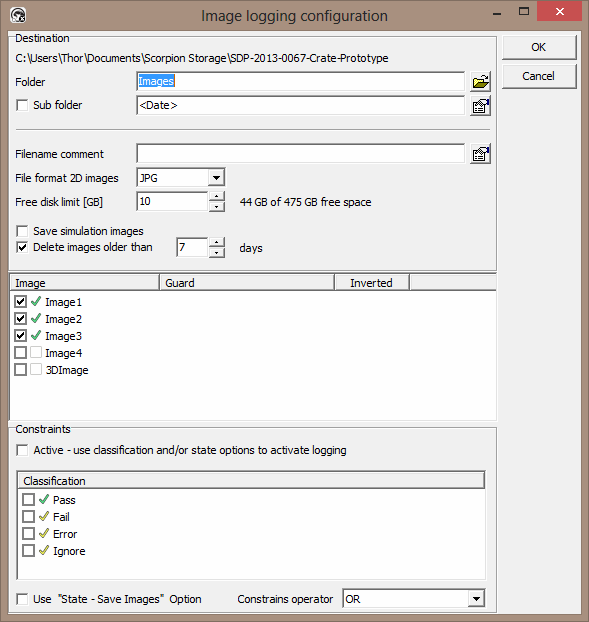
|