|
The Results tab is optional but
very useful
In version prior to 4.0 the Results page under
Service\Advanced was always present.
The result page displays a list of parameter
values. The list is managed by the toolbar:'
 - Add parameters from tag database
- Add parameters from tag database
 - Configure - change parameter link
- Configure - change parameter link
 -
Selection up -
Selection up
 -
Selection down -
Selection down
 - Delete parameter
- Delete parameter
 -
Refresh values -
Refresh values
 -
Help - activate this page -
Help - activate this page
Measured values
of each inspection are shown in this panel. The
display show and icon for the result type a yellow values means
that the value is not valid, a name, a value and the unit defined in the
tool.
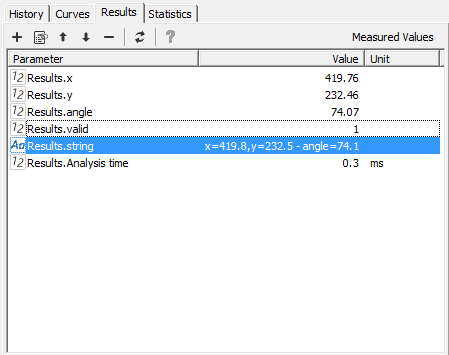
The parameter selection dialog
is activate by pressing
 or
or
 -
it is used to select the parameter to display -
it is used to select the parameter to display
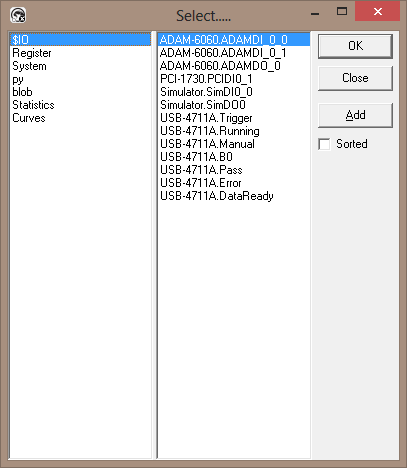
|