PolarUnwrap will resample an image using an annulus sector ("donut") shaped
ROI. This will e.g. straighten text written along a circle, for
example the text/barcodes typically found near the hub opening of a CD/DVD.
You can set the inner and outer radii of the ROI, and the extent of the
sector (angles). The size of the resampled image can be specified as mean
pitch or as an absolute value.
Original picture with ROI plotted
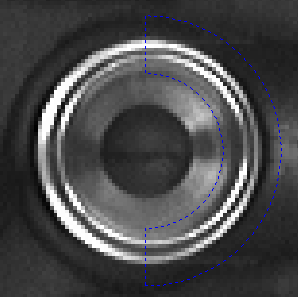
Unwrapped picture
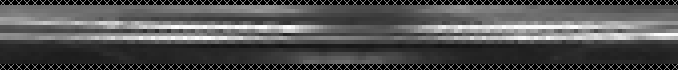
Setup
Reference - Reference system selection
ROI - region of interest
- Center-X - circle center in X direction
- Center-Y - circle center in Y direction
- Inner radius - distance from center to inner edge for
resampling
- Outer radius - distance from center to outer edge for
resampling
- Angle start - start angle (relative to the X axis)
- Angle end - end angle (must be > Angle start). Direction
is counterclockwise
Resampling - Set size of resampled image
- Specify pitch - mean pitch (pixels per unit). Smaller pitch
means larger output image
- Radial pitch - along straight lines ("spokes") extending from
the center
- Tangential pitch - along circle segments. Pitch is only
correct in the middle
- Specify size - absolute output image size
- Height - radial direction
- Width - tangential direction
Output image - name of image to present result
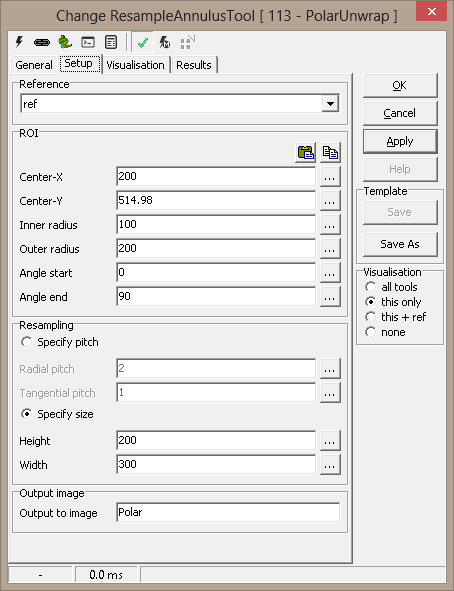
Visualisation
|
ROI |
The area where resampling occurs |
Results
|
Radial pitch |
(Mean) pitch in radial direction |
|
Tangential pitch |
(Mean) pitch in tangential direction |
|
Image height |
Radial size of output image |
|
Image width |
Tangential size of output image |