|
Scorpion Watchdog - Resuscitator can control the positioning of the applications it controls. You can separately control the position, size and behavior, as shown here:
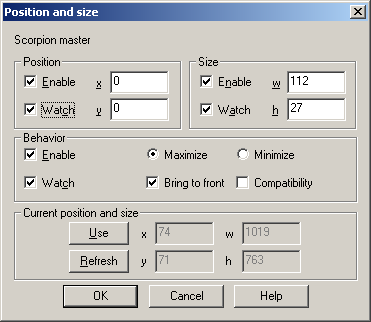
For position, size and behavior, you have the following options:
- Enable - If selected, window control will occur when the application starts. Note: If using positioning, sizing and behavior when application starts set "Pause after" to let window appear first when necessary.
- Watch - If selected, window control will occur also every time Scorpion Watchdog - Resuscitator checks the application
The numbers are screen pixels. If you are configuring Scorpion Watchdog - Resuscitator with the controlled applications running, the current window
position and size will be captured and displayed when this dialogue is shown. You can at any time re-capture the data by clicking
"Refresh". Press "Use" to transfer the captured numbers to the configuration.
This option is only available for applications checked by title or/and class.
Note: For the positioning to work when the application is first started, you must probably enable the "Wait start, max" option in the
Configuration dialogue:
Position/size can only be set on existing windows. Scorpion Watchdog - Resuscitator normally just starts an application, and does not wait for its window to appear.
Enable the "Wait start, max" option in the configuration dialogue to let Scorpion Watchdog - Resuscitator wait for an application window to appear so that it can
be positioned.
Use behavior of the window when you want it always maximized/minimized(hidden) or always in front. Available options:
Maximize - Sets window to maximized mode.
Minimize - Sets window to minimized mode and hides it.
Bring to front - Brings window to front.
Compatibility - Compatibility option for Scorpion. Lets Scorpion dialogs to stay on top.
When behavior is set to Minimize the window is hidden from the user. To set windows visible check watch and set maximize, after next application check the window will reappear in maximized mode.
Please note: For your convenience, position watch is temporarily disabled when the configuration dialogue is shown. This allows you to
experiment 'live', finding the best positions for your applications.
|