|
When you first start Resuscitator, you are taken to the Configuration Screen:
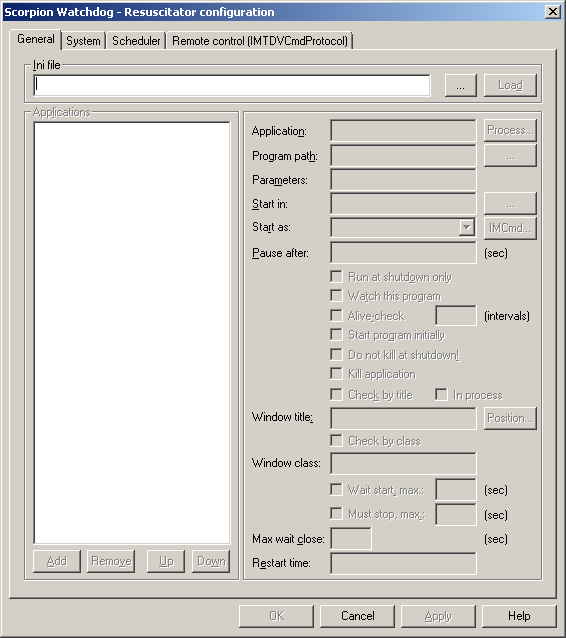
- First, type a name for a configuration (ini) file. Resuscitator will not operate unless a configuration file is specified.
- Next, add one or more applications. Click here for details.
- You can alter configuration in the System Settings dialogue.
- You can schedule events from the Scheduler page.
- You can set up a simple command input channel from the IMTDVCmdProtocol page.
- Click OK and the configuration is saved. The main Resuscitator window is shown (see Interactive Control).
- In this window, you simply click "Go!", and Resuscitator will start your programs and automatically keep them running.
|