|
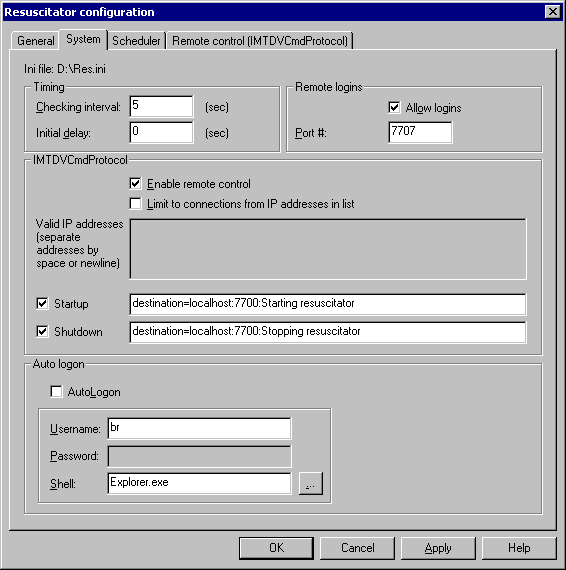
By selecting the "System" tab in the Resuscitator configuration dialogue, the System settings box (above) is presented.
- In the 'Timing' section, you can control the interval between successive application checks made by Resuscitator, as well as a (global) initial delay before Resuscitator, when started, starts doing anything at all.
- You can control availability of Remote logins; see Configuration dialogue.
- You can enable or disable the Remote Control, and limit connections to specific IP addresses.
- Further, you can assign IMTDVCmdProtocol messages to be issued on startup or shutdown, as detailed below.
- You can also set your machine's login details. See the AutoLogon help page.
Startup/shutdown commands
The startup/shutdown commands represent an outgoing interface to the built-in IMTDVCmdProtocol; see also IMTDVCmdProtocol for details about this component.
Resuscitator can issue a IMTDVCmdProtocol message after startup or just prior to shutdown. In its simplest format, a command is simply a free-form
text string, and it is completely up to the receiving application (configured in the “Remote” field on the IMTDVCmdProtocol) to handle it.
You can, however, specify any other receiver by prefixing the string by “host:port:”, as in the example above. The “host” portion can be a DNS
name as above, or a raw IP address like “192.168.0.1”.
|