|
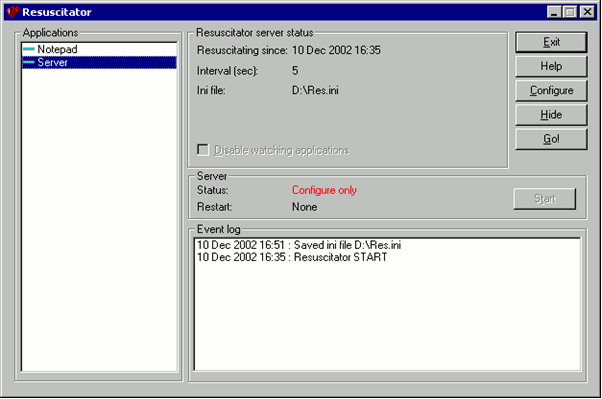
This is the main Resuscitator window. The list of applications is shown to the left, with an icon representing the state of the current program:
 - Application is not controlled and not running - Application is not controlled and not running
 - Application is running - Application is running
 - Application could not be stopped - Application could not be stopped
 - Application is stopped - Application is stopped
 - Application is scheduled for restart - Application is scheduled for restart
 - Application runs at startup, but is not watched - Application runs at startup, but is not watched
 - Application runs at shutdown - Application runs at shutdown
Recent messages are shown bottom right in the Event Logg.
You can select an application in the list on the left; its status (running, stopped, etc.) is displayed in the framed box.
If the application is controlled By Title, you can toggle the application’s visibility by clicking the "Hide" / "Show" button within the box.
You can stop/start the application by the "Kill" / "Start" button.
The "Stop" button kills all applications (and changes to "Go!"). Press "Configure" to enter the Configuration dialogue, or Hiding and Restoring,
to hide Resuscitator, making it run invisibly in the background.
The "Disable watching applications" checkbox lets you temporarily turn off Resuscitator’s watch features. The fields are still updated,
but programs are not restarted or positioned in this mode.
Note: You can configure Resuscitator while the applications are running. If you delete an application from the list,
it will automatically be stopped. New additions will be started if they are marked as checked. If you change vital details like program name,
path, parameters or watch mode ("Check by title"), you will be prompted to restart the application. Resuscitator will in most cases cope even
if the application is not restarted, but it might miss out on certain applications.
|