|
Every aspect of Resuscitator's program management may be automatically scheduled with the built in scheduler module. The following commands are available:
- Start <application-name> - start named application
- Kill <application-name> - stops named application
- Restart – restarts all running application
- Shutdown – starts resuscitator’s shutdown procedure
- Killbyname <application-name> - stops application given title or class name. Use this command to prevent specific application to be used. Also available from GUI as well
Starting the Program Scheduler displays the following dialog
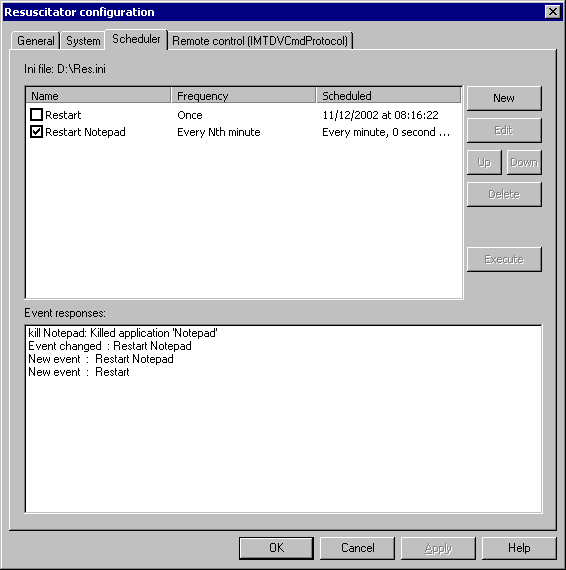
with the following main elements:
- An event list with program management
- An event response list displaying real-time command responses
Events can be added, edited, deleted and disabled. The Up and Down button helps the user to sort the list. Pressing edit displays the individual properties on an event as shown:
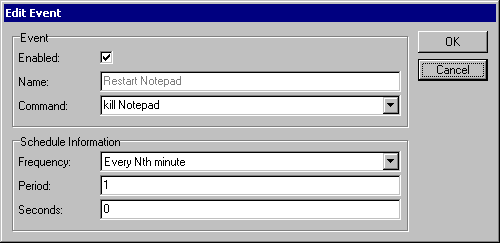
The Execute button is included to help the user test a newly added or changed event. The event command response is shown in the Event responses list.
The following Schedule Frequencies are supported:
- Once where a selected date and time of day is selected
- 100th ms
- Seconds
- Minutes
- Hours
- Days
- Weeks
- Months
Note that any changes made on this page are immediate – the Cancel button will not cancel any changes.
|