|
In addition to the Command Line Parameters to hide Resuscitator, there is an item on the System menu and a main window button to do this.
There is no menu item or button to show Resuscitator again though (would do you lots of good if it were there, right?), so the application
Find Resuscitator is provided for this purpose. Without any command line options, this program will show an interactive dialogue:
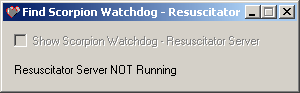
Alternatively, supply parameters "-show", "-hide" or "-toggle" to execute the specific function and exit. The parameter "-topmost" will put the find window always on top.
|