|
References
- Incoming - defines the toolbox reference system
- Outgoing - exposes the selected tool as the toolbox reference -
default is Incoming reference
Location - defines the toolbox offset and rotation relative to its
reference system
Use Ctrl-Z to define the location of the tool.
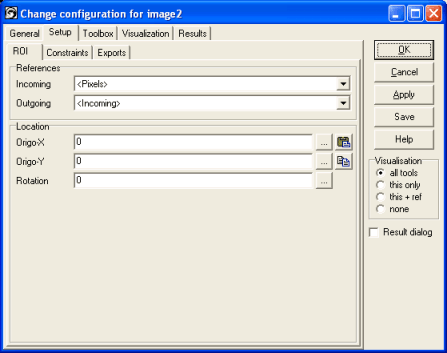
Constraints
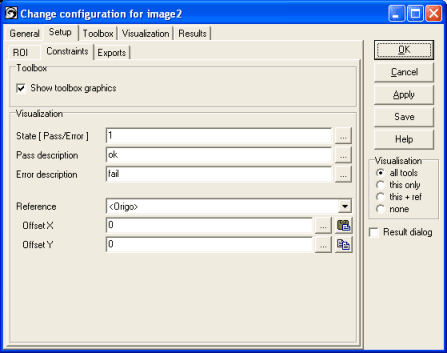
Exports
- Activate Reset Values before execution to avoid using values from
a previous inspection
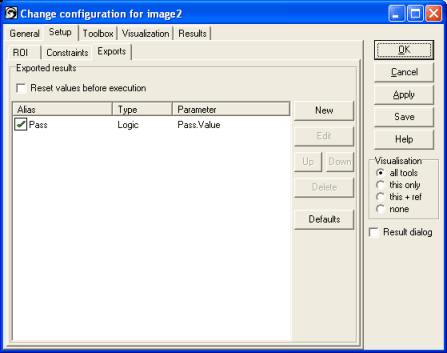
The variable - alias is represented in the Incoming reference system
- Press New to define new aliases to be exported
- Press Edit to change an alias
The Parameter Setup dialog can map
- Scalars
- Text
- Logic
- Points
- Lines
to be exported. The alias provides transparent export of these
variables to the outer toolbox scope. In addition local toolbox parameters
can be defined.
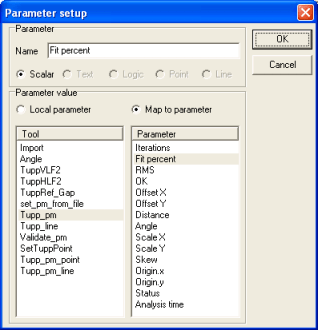
|