|
Preliminary
The ToolBox tool is used to define image processing components using a
collection of tools.
The tools DataImport and
ToolImport are Toolbox companions. These are
used to import complete tools or results into the scope of the toolbox tool.
A toolbox tool can contain a toolbox tool that contains an other toolbox
tool with no level restriction.
The following demo profiles shows how well the toolbox
tool can be used to divide a complex task into four simple toolboxes:
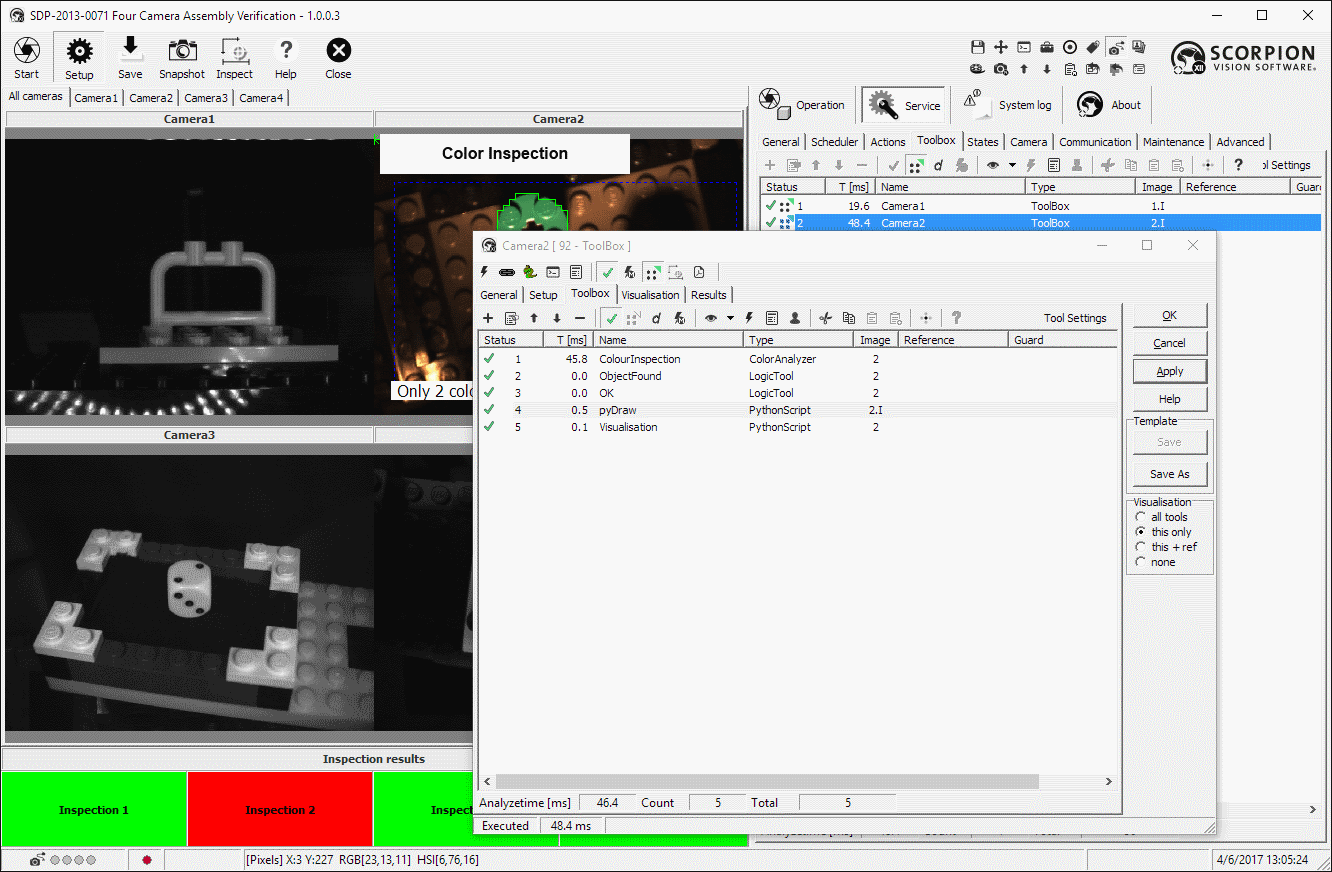
ToolBox python class:
Access method : GetToolBox(name)
The derived python tool class supporting access
to ToolBox specific attributes and methods. In addition to the attributes and methods of the
object returned by
GetTool(name) the ToolBox class has
following attributes and methods.
| Attribute |
Access |
Type |
Description |
| tools |
R |
ToolList |
returns embedded toollist |
| showToolbox |
R/W |
bool |
the visualization masterflag for showing
embedded tools |
| Method |
Returns |
Description |
| getDataInput(name) |
DataInput |
returns internal DataInput object. Note!
available only when configuration dialog is shown, else None is
returned |
| getDataInputByChild(ctrl) |
DataInput |
returns internal DataInput object owning the ctrl,
typically used in DataInput callback scripts |
| dataInputApply(page="") |
int |
apply all or single DataInput page. Returns
pages applied |
| dataInputRefresh(page="") |
int |
refresh all or single DataInput page. Returns
pages refreshed |
|