|
You can locate a detail using two LineFinders.
In the below example, two LineFinders (picture 1 and 2) are used to define
the exact orientation of the product. The two lines are used as input to a PointLineReference
tool and the axes in picture 3 are found. The axes are again input to a MoveReference
tool rotating the axes 90 degrees as seen in picture 4. Now you have a nice
reference for further analysis.
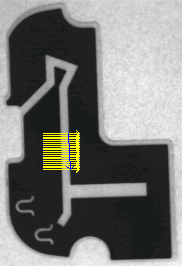
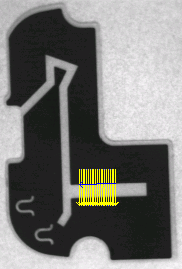 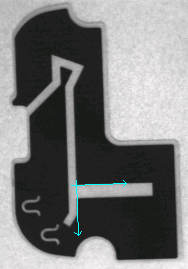
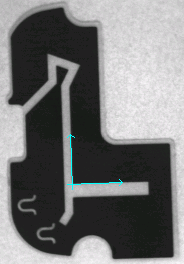
Here
is the setup of the
first LineFinder.
|