|
You need a picture of the detail
you want to locate. Either load the image from file or paste it from the
clipboard. Now you have a template.
When running the tool, Scorpion will look for a detail similar to the
template.
Note that you can use the same TemplateFinder
to find a number of similar details in an image. This is defined under
Constraints.
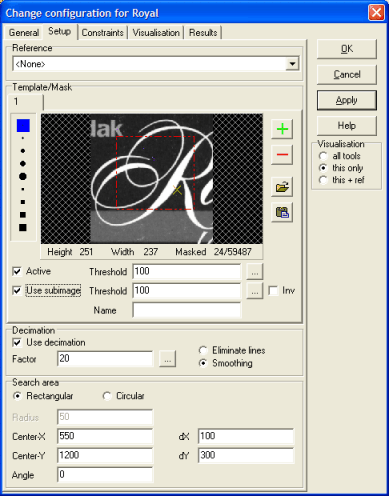
|