|
The Angle tool
measures the angle between two given lines.
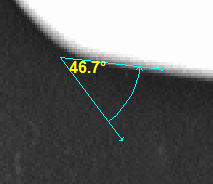
See the Measure Angle example.
Setup
Reference - Reference system selection
Line-1
- Tool - Name of tool
- Result - Name of line. Use the Reverse line check box to turn
the line direction.
Line-2
- Tool - Name of tool
- Result - Name of line. Use the Reverse line check box to turn
the line direction.
Arc radius - The radius of the arc (given in pixels)
illustrating the angle in the tool graphics.
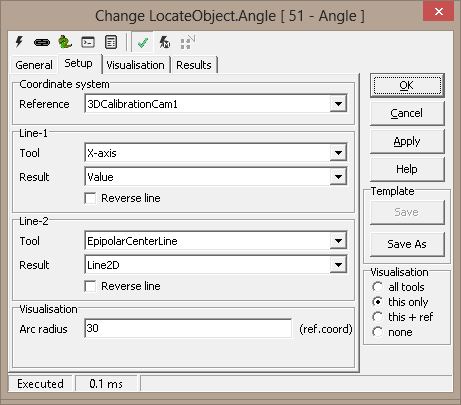
Results
|
Vector angle
|
The angle between direction specific lines
|
|
Acute angle
|
|
|
Obtuse
angle
|
|
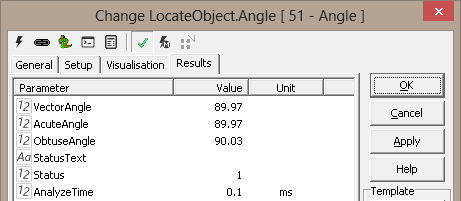
Visualisation
|
Angle
|
The
calculated angle between the lines (shown in blue in the example below).
|
|
AngleText |
|
|