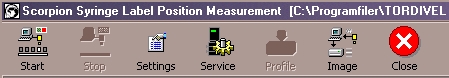
The
ROI selector can generate an area that is a combination of polygons; overlapping polygons create
a hole in the area.
There are separate tabs to add a
rectangle, a circle or a regular polygon with any number of vertices, and
with separate size/position attributes. The "Add" button will add
a new polygon to the area polygon list; the "Replace" button will
erase all existing polygons prior to adding the new one.
The polygons are stored as text with a
configurable number of significant digits. By selecting the "All
polygons" tab, each polygon can be inspected or edited (as text), or
deleted.
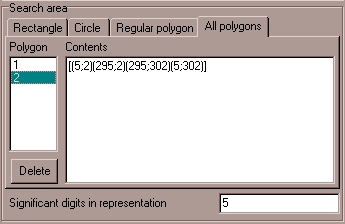
|