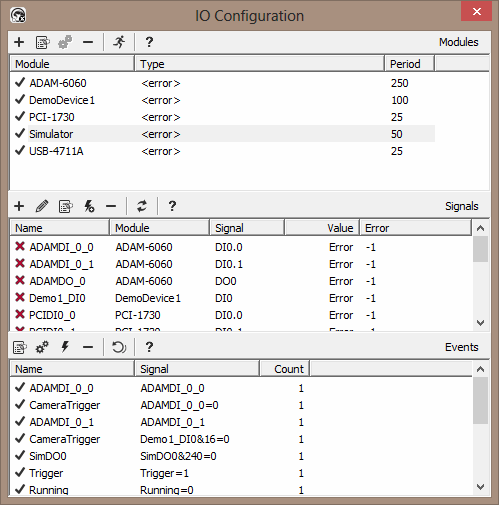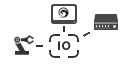 The
signals is a part of the Scorpion IO System.
The
signals is a part of the Scorpion IO System.
A signal has a the following properties:
- Name
- Connected to a signal of Module or io-device
- Value and it corresponding error code
A signal can be connected to an Event where an action is fired upon a
value transition : Any | Rising | Falling
The
 Edit Signal property dialog is shown below
Edit Signal property dialog is shown below
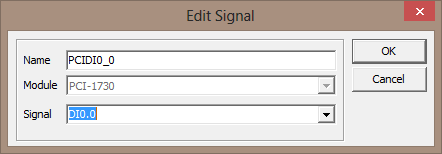
The Signals list has the following operations:
 - write
value
- write
value
 -
properties
-
properties
 - open
io configuration
- open
io configuration
 -
refresh
-
refresh
 - help
- help
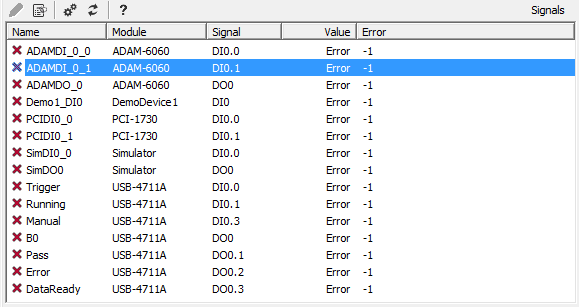
IO Configuration Dialog
The IO configuration is the service dialog for the IO system where
 -
Add module
-
Add module
 - Properties activates dialog
- Properties activates dialog
 -
Configure module
-
Configure module
 - Delete
module
- Delete
module
 - start
/ stop monitoring
- start
/ stop monitoring
 - help
- help
 -
Add signal
-
Add signal
 - Properties activates dialog
- Properties activates dialog
 -
Configure signal
-
Configure signal
 - Delete
signal
- Delete
signal
 -
refresh
-
refresh
 - help
- help
 -
Add module
-
Add module
 -
Configure event
-
Configure event
 - Fire
event manually
- Fire
event manually
 - Delete
event
- Delete
event
 -
Reset All Counters
-
Reset All Counters
 - Help
- Help