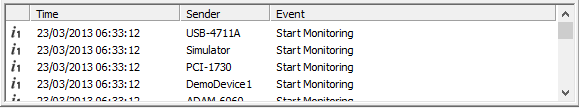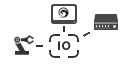 The
events is a part of the Scorpion IO System.
The
events is a part of the Scorpion IO System.
The events has the following properties:
- Connected to a Signal and its transition
The event is fired on a value transition : Any | Rising | Falling
The events are managed from the IO Configuration Dialog
The following commands are used to manage Events
 -
Add module
-
Add module
 -
Configure action
-
Configure action
 - Fire
event manually
- Fire
event manually
 - Delete
event
- Delete
event
 -
Reset All Counters
-
Reset All Counters
 - Help
- Help
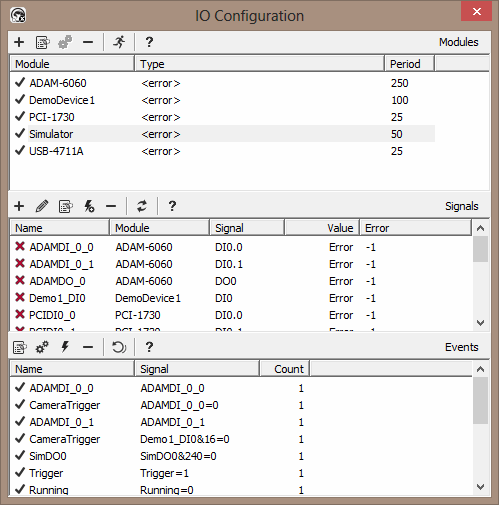
The
 Edit
Signal property dialog is shown below
Edit
Signal property dialog is shown below
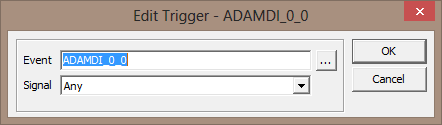
Manage Actions connected to an events by clicking
 -
Configure action
-
Configure action
The System IO system connects onto the
Actions in Scorpion Vision
Software
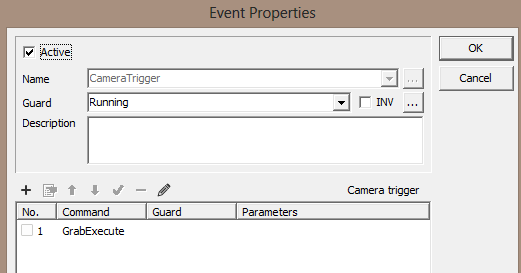
The events are displayed in a logg of the main
IO System Page.