The following buttons are present in all tools.
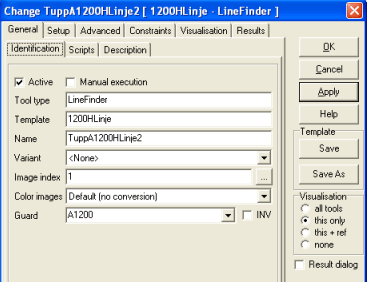
- OK - will accept changes and close the tool dialog
- Cancel - will cancel changes and close dialog
- Apply - will accept changes and perform an inspection while the system
is in non-running mode
- Help - will activate the help pages for this tool
Visualisation - in image viewer
- all tools - visualises all tools
- this only - visualises only this tool
- this + ref - visualises this tool and it's references
- none - turns of tool visualisation
Template - more...
- Save - when tool is attached to template - update template class
- Save As - save tool as template
Result dialog - activates modeless result dialog for tool
Note: turning off tool visualisation is handy when editing
polygons in the image.
|