|
Tool Templates are to build a tool library. Templates are stored in a
local template directory or a global template directory. The local
template directory is profile sub directory with name Templates. The
global template directory is defined by the user. Local
templates can be attach to tools in a profile. When a tool is
attached to a template it will be updated when the template class is
updated. Tool are attach / detached from the
toolbox menu.
In a tool the a template is updated using the Save button. A new
template is created using the Save As button.
More...
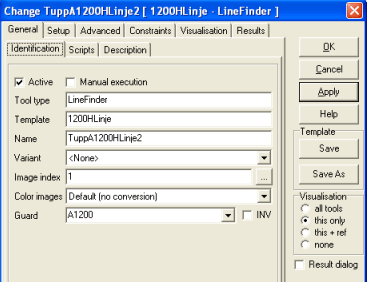
Note: The tool caption shows the name, template class name and the tool
type.
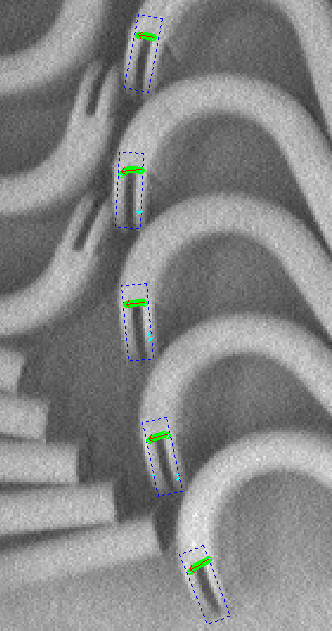 Example
1: Using Template Classes to synchronize multiple LineFinder instances Example
1: Using Template Classes to synchronize multiple LineFinder instances
Template classes is a very powerful feature enabling the user to
synchronize multiple tool by attaching them to a template in the local
template directory. To the right five LineFinders locates a vertical
line with the exact same parameter settings. Below the general tab for
LineFinder 1 is shown. The caption shows the template class name
1200HLinje and the tool type LineFinder. The tool are synchronized
simply by pressing the Save button after changing the settings in one of
the attached tools.
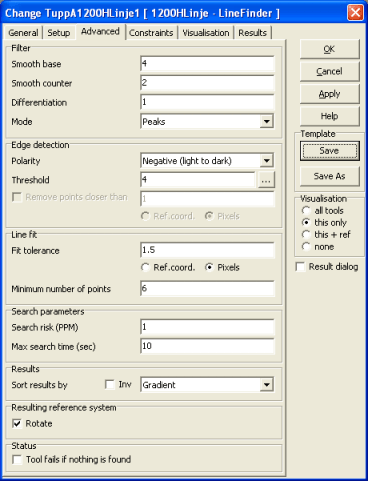
|