|
The toolbox menu is important while working in the toolbox. The
menu is activated clicking the right mouse button. Below the menu is
activated under the toolbox tab.
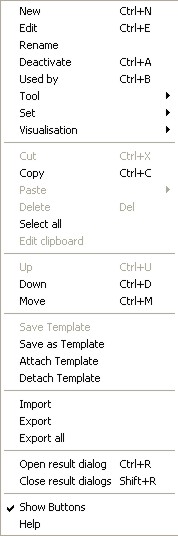
The following menu items are present:
- New - Ctrl+N - creates a new tool
- Edit - Ctrl+E - edits selected tool
- Rename - renames selected tool
- Activate/Deactivate - Ctrl-A - renames all selected tools
- Used by - Ctrl-B - shows all tools referencing this tool
- Tool - Tool-specific items, together with their keyboard
shortcuts.
- Set ROI - Ctrl-Z - most tools can have their ROI set
this way, by first selecting a point, line, rectangle or
polygon in the image.
- For other items, see the individual tools' descriptions.
-
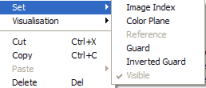 Set
- sets common properties for a set of selected tools - the
following set operations are available: Set
- sets common properties for a set of selected tools - the
following set operations are available:
- Image Index
- Color Plane
- Reference
- Guard
- Inverted Guard
- Visible
- Visualisation
- All tools
- Selected tool
- Selected tool plus references
- None
- Cut - Ctrl+X - cuts the selected tools
- Copy - Ctrl+C - copies the selected tools
- Paste - pastes the tools on the clipboard
- Copy the selected tool - Ctrl+V
- Copy the configuration from the selected tool -
overwrite the selected tool
- Copy the configuration from the selected tool without
reference - overwrite the selected tools with the exception
of the reference - Ctrl+F
- Note : Ctrl-F - Can be used to synchronize complete
toolbox tool
- When multiple tools are selected paste is not allowed to
overwrite existing tools - use Edit clipboard to change the
names
- It is possible to edit the clipboard using Notepad and
copy tools from another Scorpion profile running on the same
computer. This is a very useful and powerful feature.
- Note: When pasting the values back into the toolbox
Scorpion do not verify configuration consistency
- Delete - Del - Deletes the selected tools
- It is not possible to delete tools that are connected to
other tools not being deleted
- Select all - selects all tools in the toolbox
- Edit clipboard - activates toolbox clipboard editor - can be
used to rename tools before pasting into the profile
- Up - Ctrl+U - moves the selected tools up
- it is not legal to move a tool on top of a tool that it
depends on
- Down - Ctrl+D - moves the selected tools down
- Move - Ctrl+M - Move tool to index
- Save Template - update a defined template -
more on templates
- Attach Template - attach tool to template class
- Detach Template - detach tool from template
- Upgrade - upgrades Scorpion Tool Components
- Import - Ctrl+I - imports a set of tools and saves to file
- Import will not overwrite existing tools. To replace
the whole toolbox: delete the tools that shall be imported
before using import.
- Export - Exports the selected tool to a SPB-XML
file
- Export all - Exports all tools to a SPB-XML
file
- Open result dialog - Ctrl+R
- Close result dialog - Shift+R
- Show Buttons - displays the right hand buttons in the toolbox
- Help - Activates html-help file
|