|
The General tab consists of the following parts:
The identification tab has the following properties:
- Active - activates or deactivates a tool
- Manual execution - sets the tool for manual execution from python
- Tool type - displays the tool type - read only
- Template - optional attached Template Class Name
- Name - the name given by the user of the tool instance
- The tool can be renamed using the toolbox mouse menu
- Image Index - the tool is executed on the selected image index
- Press the ... button to select a named image
- Color images - when working with color images one can select to work
on the Hue, Intensity or Saturation Color Plane
- Guard
- Press the ... button to select a named logic tool as a guard
The caption of a tool shows the
- Name
- Template class name - when attached to a template class
- Tool type name
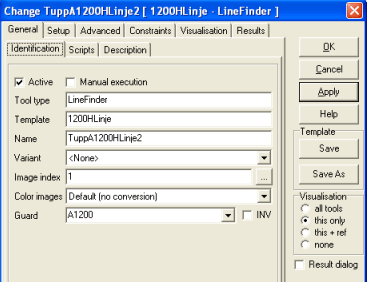
Note: Expressions can be used as guards: GetValue('Scalar.Value')
> 5
- Description - a free text tool description
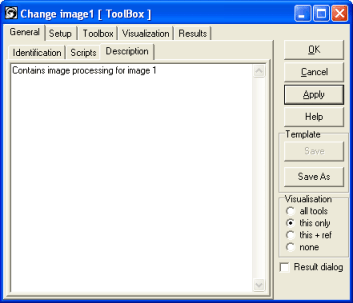
- Scripts - System
Defined scripts associated with each tool
|