|
Scorpion Vision software supports
Basler runner GigE Line Scan black&white and color cameras:
A variation of Basler camera driver is
designed to provide Advantech PCI-1730 board control:
- baslerSCIEjector.dll -
- Note: The driver will use board no 0. Make sure the correct board is at position 0 in Advantech device manager.
The ejector version is not part of the standard Scorpion distribution.
Prerequisites
-
Scorpion Vision Software
version 7 or higher if ejector functionality is not used
-
Scorpion Vision Software
version 8.0.0.441 or higher if ejector is to be used
-
Advantech library, if ejector is to be used:
-
Basler Pylon
driver package installed.
-
Cameras configured and detected by Pylon
IP Config
and
Pylon Viewer.
Pylon Version Dependencies
- Latest drivers support Pylon version 2.3.3.2309
- Camera drivers of version 1.0.1.31 - 1.0.1.39 support Pylon version 2.2.1.2148
- Camera drivers prior to v1.0.1.30 support Pylon version 2.1.0.1664
- Camera drivers prior to v1.0.1.20 support Pylon version 2.0.0.566
Camera properties
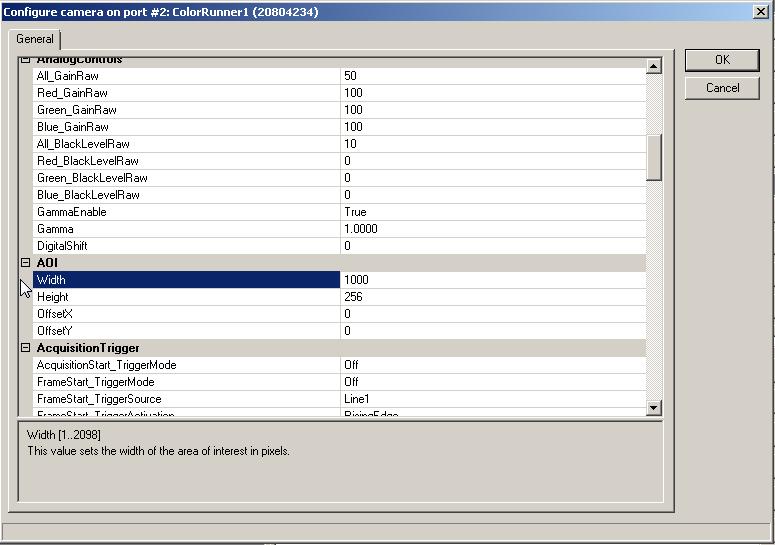
- Y overlap.
When above 0, tells
how many lines from the previous frame are to be included into the
current frame. Effectively this makes actual frame height, as
reported to Scorpion, equal to height + overlap.
- X Decimation
When above 0, tells
how much pixels to drop. For example, X Decimation value of 3 will result
that each fourth pixel will be taken in to the image.
- BGR
This should be checked,
since red and Blue colors need to be swapped in the image.
- InhibitPylonTerminate.
If enabled Pylon - terminate function will not be called. Enable when using several pylon drivers in the same profile, for example Basler Runner together with Area Scan gige or firewire cameras.
- Log level.
Level 0 suppresses all messages.
Level 1 issues error and warning messages.
Levels 2,3 issue diagnostic messages. Beware that level 4 produces a
lot of messages therefore should be used only on small size images for
diagnostic purposes only.
- Also log into file.
Write camera related messages into BaslerSCI.log file. Normally messages are
written only on Scorpion console, provided console is enabled for camera
messages.
Note: Logging to file must be off in a running system. The logging may
drastically reduce performance.
This group of settings related to managing Advantech PCI-1730
ejector:
- Advantech library
User can select which one Advantech library to use: Adsapi or BioDAQ. BioDAQ is new library with Win7 32/64-bit support.
- Line counter mode.
Enable or
disable Line counter mode. When enabled, the driver provides
Scorpion with current line information embedded in the image, thus
allowing Scorpion scripts to issue commands to the ejector via the
driver. Effectively this mode needs to be used with continuous grab
mode. Line counter mode uses very small camera frames which are
combined into normal size frames before sending to Scorpion.
If disabled, standard frame mode is used. It should be somewhat faster,
especially for high line rates. Otherwise those two modes are
identical.
- Ejector control.
When checked,
the camera will listen to ejector commands from Scorpion and will
send them to the ejector. Only one camera can have this setting
checked. If multiple cameras have this setting checked, only the
first camera with this setting will retain it. Applicable only to
baslerSCIEjector.dll.
- Invert Ejector Commands
When checked,
the ejector command bits will be inverted. Applicable only to
baslerSCIEjector.dll.
- Lines per trigger.
Denotes size
of the 'chunk', i.e., how many lines are to be captured by the
camera in order to change the line counter by 1. Image height +
overlap must be a multiple of this value. Effectively this is the
resolution of ejector control (that is, the smallest interval
ejector command can be set).
- Conveyor Timeout.
Denotes
minimum time between grabbed camera lines before setting
“ConveyorStopped” property. It makes sense to use this
setting when grabbing in hardware line trigger mode.
- Y Delay.
Denotes
delay in chunks. If non zero value set, driver will delay sending of
frames to Scorpion by specified chunk count.
- LUT
Apply lookup table. Lookup table must follow some rules, see
example.
Properties available from Python
All properties available in the configuration dialog can also be accessed via
python scripts from within Scorpion.
Line counter
When line counter mode enabled, the driver provides
Scorpion with current line information embedded in the first three bytes
of each line of the image. Counter value is stored in little-endian byte
order: value = (byte3 << 16) + (byte2 << 8) + byte1.
- 'LineGrabbingMode'
Enable or
disable line mode
- 'LineCounterResolution'
Set/Get
lines per trigger value, i.e. how many image lines constitutes to
counter value change
- 'EjectorControl'
Enable or
disable ejector commands on this camera. Can be set on one camera
only.
- 'ConveyorStopped'
Read only
property
Example 1: Start Continuous grabbing
SetProperty('continuous', 1)
Example 2: Stop Continuous grabbing
SetProperty('continuous', 0)
Example 3: Digital Input/Output
cam = GetCamera('0')
#read inputs
inputs = cam.getProperty("Inputs")
#set the state of both output lines to 1
cam.setProperty("Outputs", 3)
|