|
Scorpion Vision Software can send image from one application instance to another
using shared memory driver.
Images to the Shared Memory driver can be sent from
-
Matrox Solios driver
-
PtGrey driver
- Image Provider Python module.
- This module provides
information on how two profile can transfer
images using shared memory
Prerequisites
- Scorpion Vision Software version 8.0.0.444 or higher
Example profiles
Property page
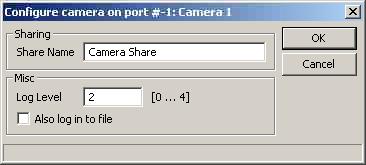
-
Share Name - Camera name to connect to.
- Log level
- Level 0 suppresses all messages.
- Level 1 issues error and warning messages.
- Levels 2,3,4 issue diagnostic messages. Beware that level 4 produces
a lot of messages therefore should be used only on small size images
for diagnostic purposes only.
- Also log into file.
- Write camera related messages into log file. Normally messages are
written only on Scorpion console, provided console is enabled for
camera messages.
Using System.CameraCommand event to reset camera
When shared memory camera establishes a connection, the camera may need to be
reopened to update image size. To reopen camera automatically, add
System.CameraCommand event script:
def Handle_System_CameraCommand(Camera,Cmd,Params):
if Cmd == 'Reset':
cam = GetCamera(Camera)
cam.open = False
cam.open = True
|