|
The ChangeReference tool is a combination of the MoveReference
and ScaleReference
tools, easing the task of setting up a reference system, especially prior to
image resampling.
Setup
Coordinate system
- Reference - Input reference system selection
New coordinate system - defines the transformation from the
old to the new reference system
- Translation X and Y - x and y translation - defines the origin
in the new reference system (see note below)
- Rotation - Rotation in
degrees
- Scale - common scale
factor for both axes
- Use rotation/scale center - if unchecked, the new reference
system is rotated/scaled around the new (translated) origin. If checked,
a specified point is used instead:
- Image center - center of the current image
- Center X, Y - specified in incoming coordinates
Note: for most applications, you will be using either
the translation or the rotation/scale center. While a combination
is certainly possible, the result may be hard to understand. The
recommended use is:
- If Translation X,Y is nonzero, make sure Use
rotation/scale center is unchecked. Intended use: any static
reference system movement/rotation/scale
- If Use rotation/scale center is checked, set Translation
X,Y to zero. Intended use: image scale/rotation prior to
resampling
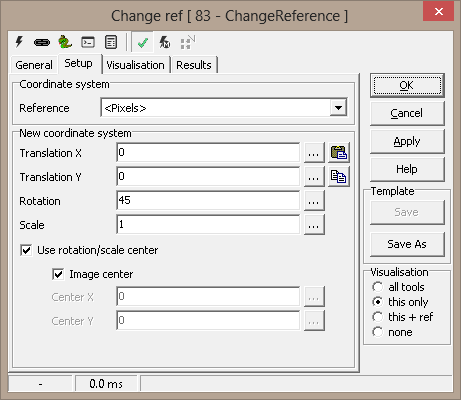
The ROI can be managed by the buttons

- Paste - paste the ROI from the image to the scorpion clipboard
- Copy - copy the ROI to the image from the scorpion clipboard
Point & Click Clipboard Support
 This
is defined by a line or a point. The first point defines the origin
/ center. The second point defines the angle. This
is defined by a line or a point. The first point defines the origin
/ center. The second point defines the angle. |
 One
point will change the origin. One
point will change the origin. |
Note: Copy is used to transfer polygon to the image for editing
and modification. The edited polygon is pasted back to the tool using Paste.
More on Point and Click
Operations
Visualisation
| ChildAxes |
Reference
system defined by the largest blob's position/axes |
| ReferenceAxes |
Incoming
reference system |
| ResultAxes |
Reference
system used for results (same as ReferenceAxes) |
Results
(None)
|