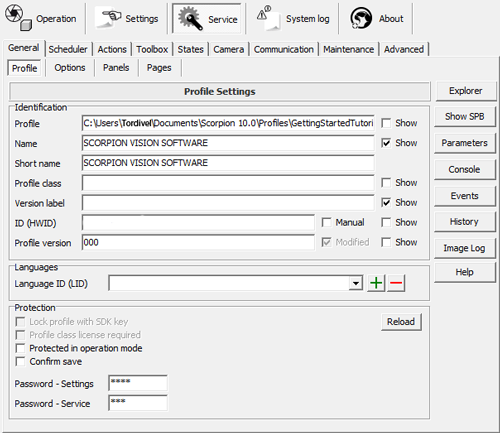
Identification
-
Profile - the current profile directory path
-
Name
and Short name - the profile name
and short name
-
Profile class -
the profile class if any
-
Version Label -
-
ID (HWID) - identifies the
hardware that is running the profile
-
Profile version - the profile version - the version
is automatically incremented when a maintenance backup is performed
-
Modified - checked when the
profile is changed
Languages
Protection
-
Lock profile with SDK key
-
Profile class license required
-
Protected in operation mode - when checked the configuration database
is read in Operation mode
-
Note that when a profile is read-only profile
modifications will not be stored when terminating Scorpion
-
Changes in Service and settings mode are stored by
pressing Save or leaving the configuration modes.
-
Confirm save - when checked you
are asked to confirm when saving
-
Password - Settings - sets the operator password to the
Settings Mode
-
Password - Service - sets the service operator password to
Service Mode
|
|