|
Page Administrator
The Page Administrator manages user defined page tabs in the right
pane of the application. The pages are created based
on page containers defined by the Scorpion application.
The image below shows the Page adminstration tab
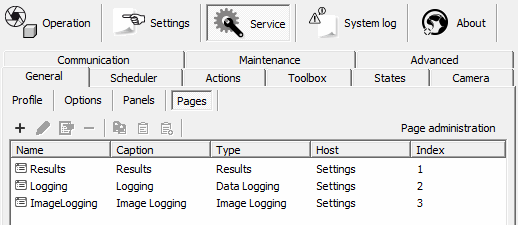
The following operations are available:
 - New - creates a new page
- New - creates a new page
 - Edit the page setup
- Edit the page setup
 - Configure - activates the property page of the page
- Configure - activates the property page of the page
Not all page type has a property page
 - Copy
page - Copy
page
 -
Paste page from clipboard -
Paste page from clipboard
 - Delete -removes pages
- Delete -removes pages
When creating a new page or editing a defined
page the following dialog is shown:
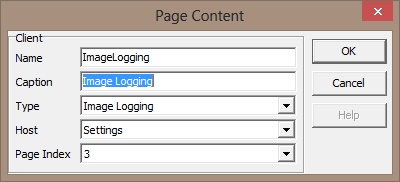
- Name - the name of the page - displayed on the tab
- Type - the type of page
- The following types are supported:
- Web Browser
- Data Input
- Data Logging
- Image Logging
- IO
- Results
- Custom Page
- Host - where the page is located in the application
- Operation
- Settings
- Service
- Service - Advanced
- Page Index - where in the tab sequence the page is located
CustomPages are populated by
.Net Controls,
get window handle with
GetCustomPage
method or Scorpion Plugins.
|