|
Here you find the general settings
for the user interface and system behaviour.
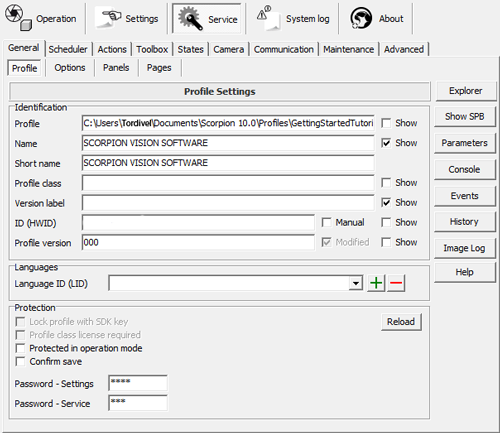
The right hand buttons perform
the following functions:
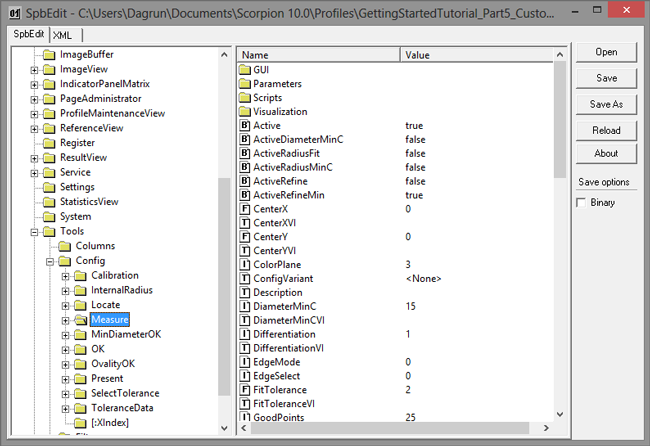
The SPBEditor provides low level access to Scorpion's
configuration database.
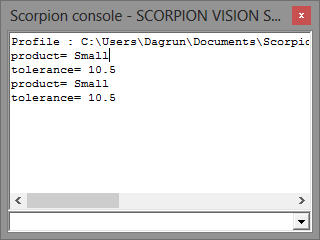
Note: The cmdline at the bottom of the console window is used to
execute python script statements.
More information about the
console window.
- Events - activates the Event Trace Window
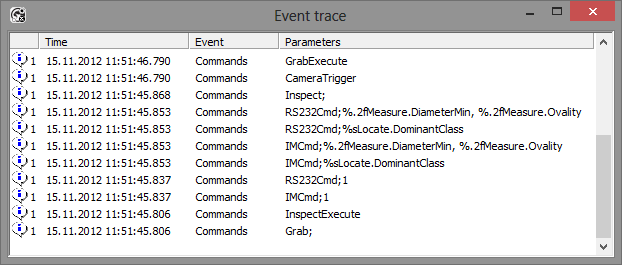
- Help - activates this help page
|