|
The service settings are only available for authorized service operators
and are hidden by a PIN code.
Press the Setup button to open the
access control panel. The code is different from the Settings
code. The Service code unlocks however also the Settings panel. When the
PIN code is correctly entered, the Service button is visible on the right
side operation panel. Management of the password is done from the
Service\General\Profile page.
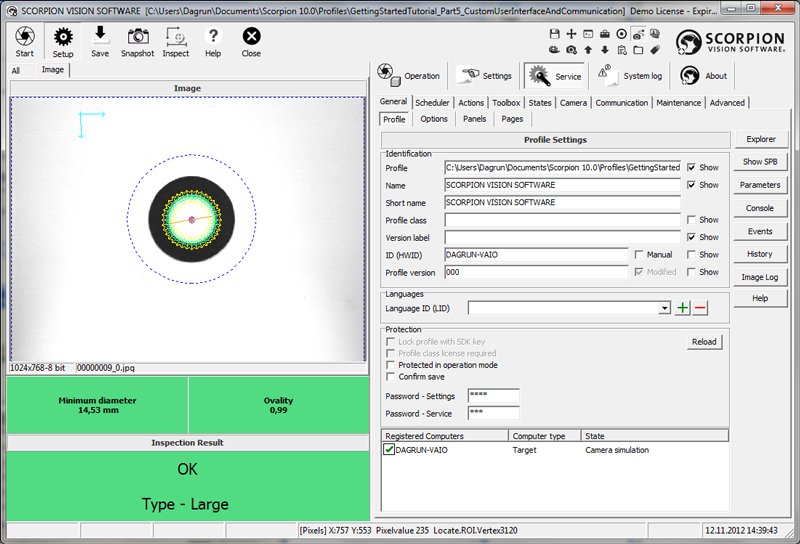
Each service panel is shortly described in this section.
Service Toolbar
The Service toolbar provides convenient shortcuts for often used
functions:

More information about
Service Toolbar |