|
Scorpion
has two different pair of settings. One for trained operators and the other
for authorized service operators. By pressing the Setup button on
the upper left of the screen, the first category is shown.
The settings are protected by a PIN
code, and cannot be changed until the correct code is given. The settings
can however be read without applying the code.
Typically data input values are given here.
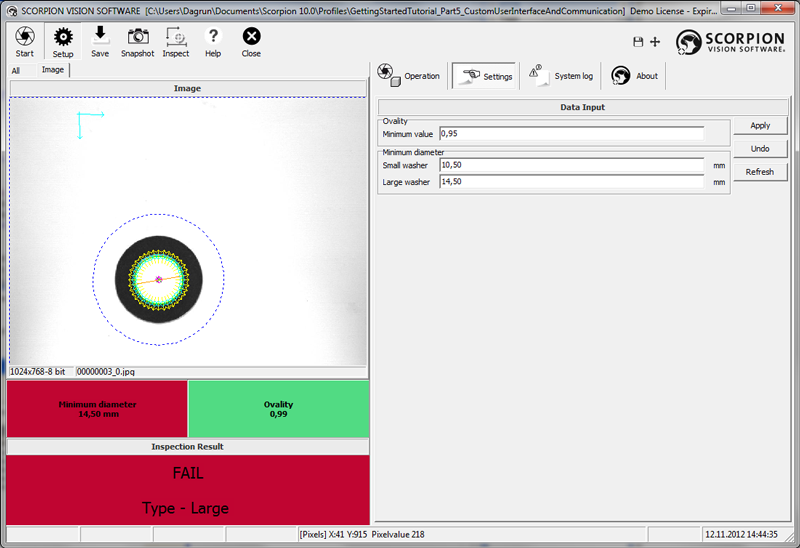
Buttons and menus for system
configuration are shown in the main window when selecting Setup.
The buttons Snapshot and Inspect are used to take an image
and inspect this for instance at system verification, configuration or on
manual operation. After system configuration you can also choose an image in
the image history and select Inspect to run a new inspection.
By
selecting the Image button, images are saved. By using these buttons,
a set of images for test purposes can easily be generated.
|