|
The Scorpion System log is important in verifying
correct system operation. The events are
classified in five categories:
- Alarm
- Warning
- Information level 1
- Information level 2
- Information level 3
When debugging and developing Scorpion profiles, it is
recommended viewing all categories. In a running system all information
needed is available in the three first levels.
Below a screenshot of the system log is shown.
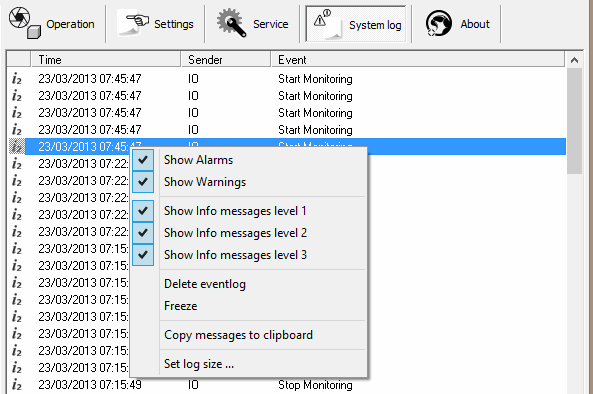
The first column of the log shows an icon identifying the event category,
the next column is the time, the third the source or sender of the message
and the fourth the description or actual message.
The system log menu has the following items:
- Show Alarms - activates display of alarm messages
- Show Warnings - activates display of warning messages
- Show Info messages level 1/2/3 - activates display of information
message level 1, 2 or 3
- Set log size - user defined log size is defined
- Empty Log
- Freeze log - stops updating system log
- Copy messages to clipboard
|