|
The Scheduler is used to define
tasks to be triggered periodically.
The tasks are activated or
deactivated by selecting the box in front of their name.
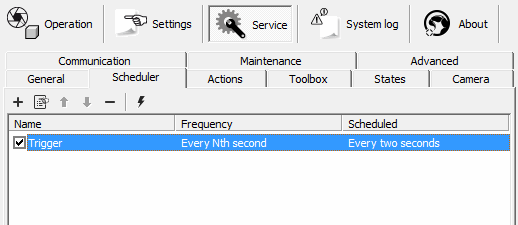
 - New - creates a new scheduler
- New - creates a new scheduler
 - Configure - activates the property page
- Configure - activates the property page
 -
Selection up -
Selection up
 -
Selection down -
Selection down
 - Delete -removes pages
- Delete -removes pages
 -
Execute selected item -
Execute selected item
Task Property Dialog
The task has a Name - executes a command with the
given scehdule - can be enabled/disabled.
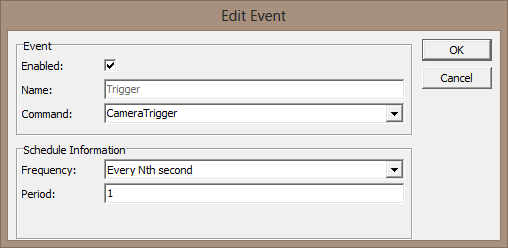
The commands described under Commands
can be used here, thus run repetitively and scheduled.
In the example above the 'CameraTrigger' command is set to trigger
the camera every second.
Hint: Use the
‘SaveImage’ command to save an image to file from time to time. These
pictures can later be run as live video, thus you can easily see if e.g.
the light conditions have changed over time. You find live video under Service-Camera.
|