|
To
adapt the system to your needs, Scorpion has defined a set of commands to
be used at system events. For each system event, you can define a command
sequence to be run when the event occurs. The commands can also be
scheduled to run repetitively.
A
system event can be defined by Scorpion or by the user. Commands from
external systems are typical examples of user defined system events.
The
commands are divided into the following groups:
-
System
-
Camera
-
Communication
-
IO
-
Profibus
More about system
events.
The following buttons are available:
- New - creates a new command
- Edit - edits the selected command
- Delete - deletes the selected command
- De/Activate - activates or deactivate the
selected command
- Execute - manually executes the selected command
- Help - activates this page
The command properties are:
-
Active
- Command - command to be executed
- ... - will browse the available commands
- Parameters - the parameters of the command
- Guard - the state of the guard determines of
the command is executed
- Inverted - will invert the state of the
guard
- ... will browse the logic tool of the
profile
- Help - activates help
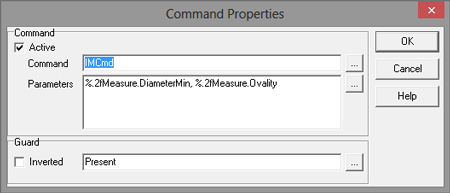
Example 1: TdvCmdFormat - Send message to port
8701 Setting A and B from A.Value and B.Value
ImCmd;destination=localhost:8701:SetValue;A=%dA.Value;B=%.1fB.Value
Note: From Python Commands are executed
using
ExecuteCmd
|